Lightroom 6.14 has a very useful feature built-in called “Keywords”, which lets you tag photo and video.
To get started open lightroom and make sure you are in the library module.
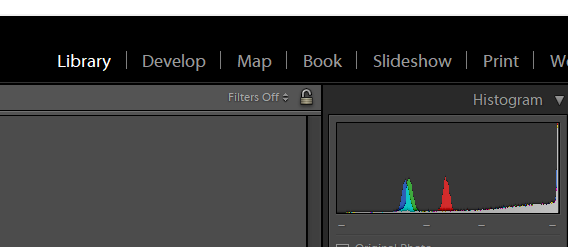
Most of the magic happens in three tabs found on the right-hand side halfway down.
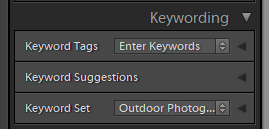
If you open up the Keyword Tags, you get to this box.
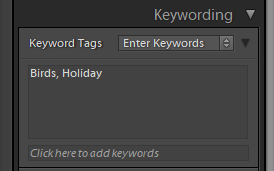
Click on the photo or group of photos and enter the Keys words separated by commas them press enter to save.

You should now see the little tag icon on the selected photos.
This should get you started using Keywords in Lightroom. The face recognition feature also stores faces as keywords. When you have started saving some keywords you can start searching make making dynamic collections.
If this was useful please leave a comment or any questions.