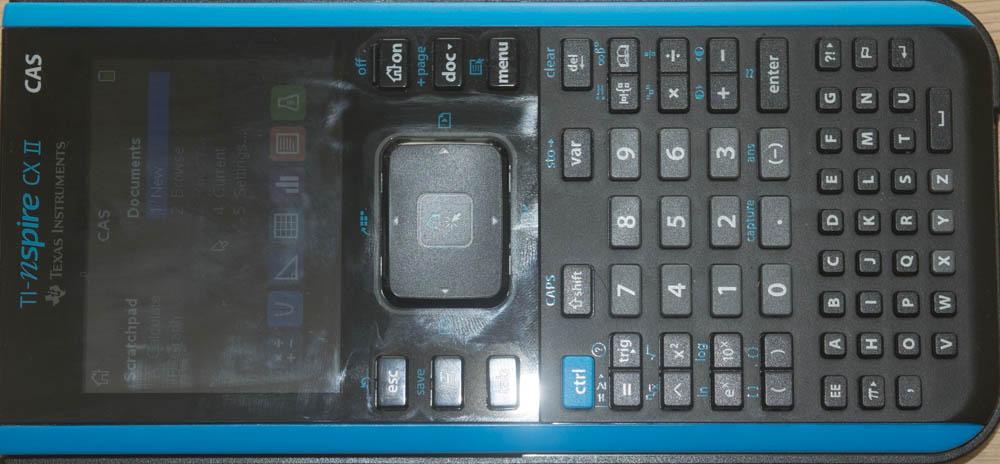Introduction
I purchased My TI-nspire CX II CAS, Calculator in early 2021 for an Engineering maths subject and Mechanical Masters. Here you will find a summary of the useful things I have learnt.
Layout and Buttons
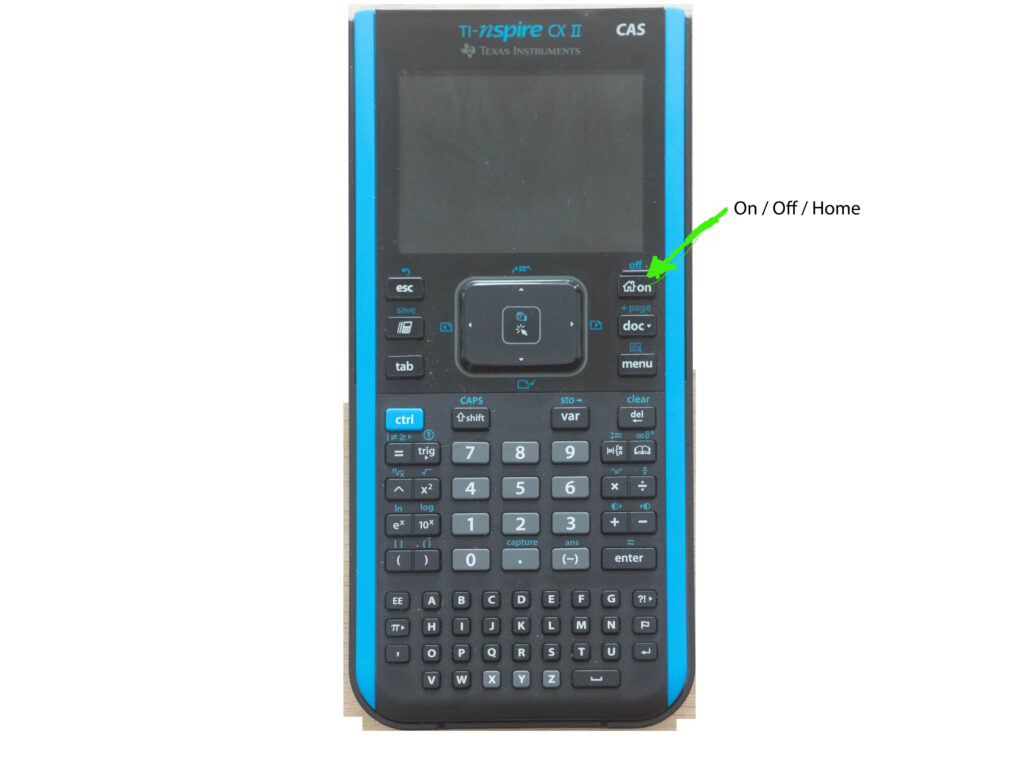

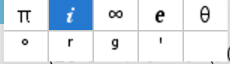
Getting Around
Swap Deg / Rad
Use the trackpad to click on the Rad or Deg text in the top right corner.

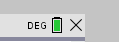
Functions
Solve
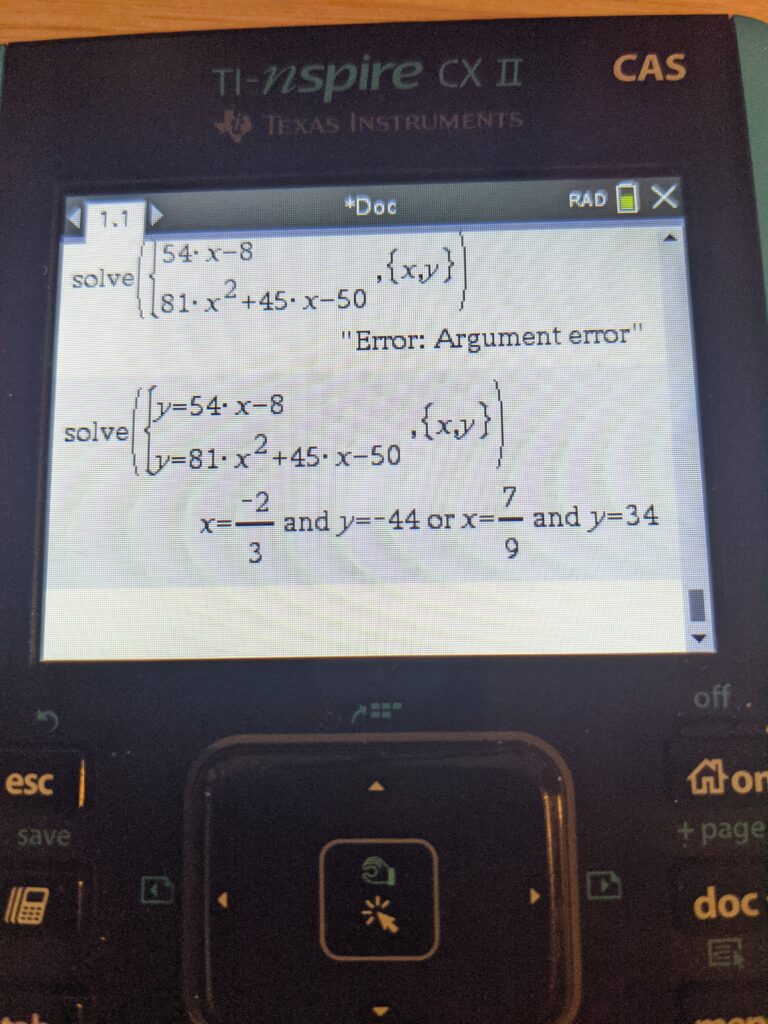
Domain
Domain(formula,variable) – Finds the posible values of a variable in a function. example, Domain(5/(3(cos(9x)-3)),x) –> Enter
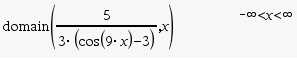
Rational Fractions to Partial Fractions
Expand and Factor
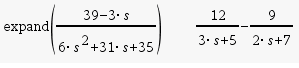
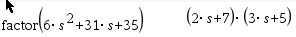
Factorising Polynomials
polyRoots(Poly, Var)
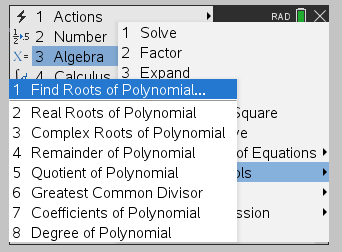
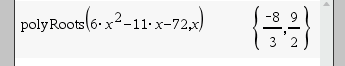
Limits
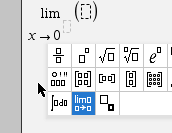
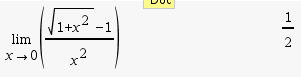
Vectors
dotP([ ],[ ])
crossP([ ],[ ])
Matrices
Row Operations
add row row(), rowAdd(Matrix,rindex1,rindex2)
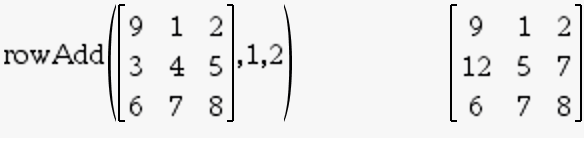
move a row —> rowSwap(Matrix, rIndex1, rIndex2)
multiply row –> mRow(Expr, Matrix, Index)
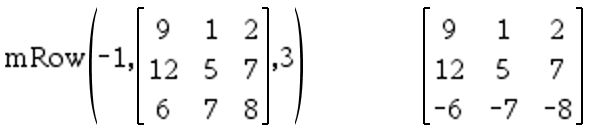
Add and Multiply a row. —> mRowAdd(Expr, Matrix, Index1, Index2)
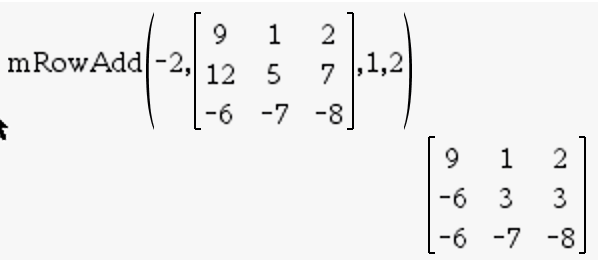
Differentiation
Evaluate a derivative.
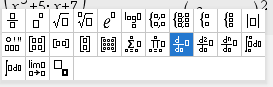
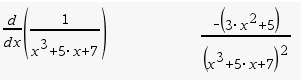
References
https://education.ti.com/en/products/calculators/graphing-calculators/ti-nspire-cx-ii-cx-ii-cas